Microsoft Edge: AI browser 123.0.2420.61
Free Version
The Edge Browser – Gives you a Browsing Edge!
Our entire access to websites available on the internet are through web browsers. They have an extremely major role to play in our internet experience and it is important that one chooses the right web browser. The web browsing experience is obviously different on a desktop when compared with the experience on a mobile phone. Most people prefer having the same web browser for their mobile and desktops as they can sync their data and ensure that their browsing experience is customized accordingly. There is obviously a major part of the population that disregards Microsoft Edge as an option in this regard because Internet Explorer, its predecessor, was extremely slow and unresponsive. Google Chrome, Safari, Firefox and Opera have revolutionized the web browser software and Internet Explorer was far behind. However, Microsoft has really upped the ante with Microsoft Edge with the edge browser packing multiple excellent features that are difficult to ignore.
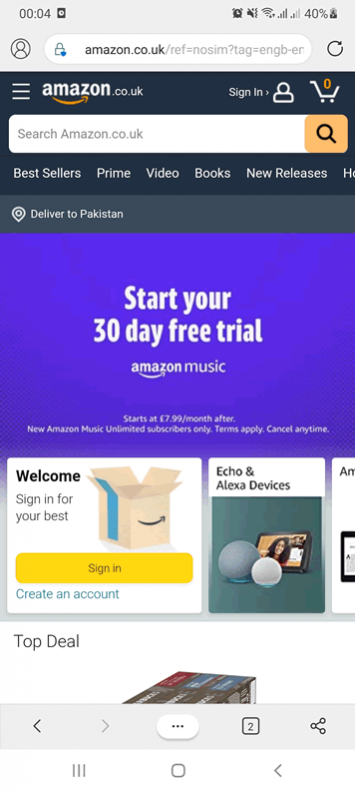
One of the first noticeable things about any web browser is its general look and feel and general theme. There is no denying that the edge browser has a very cool color theme that makes it very easy on the eye for any user. The main page that is loaded when you open a new tab shows you quick links to your most visited websites while the browser also opens a customized news feed as per your preferences for a quick glance at the news before you go to your website of choice. The homepage of the app definitely packs a punch in terms of the utility that it has to offer.
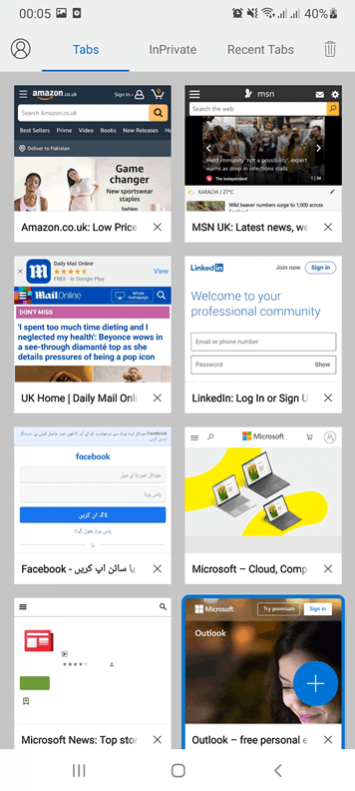
The edge browser also has a number of excellent features that make it an interesting alternative to the Chromes and Operas of this world. You can easy start a web search or do a voice search or an image search by tapping on the 'more' button at the bottom center of the screen. You can also easily download any page or ask the browser to read the text on the page allowed or conduct a search within the page's content as well with ease. The app also offers the option of continuing to view the same page on the PC linked with your ID while there is also the option of adding a website to your home screen and you can access it through the quick link on that screen. There is also an option of bookmarking a page (Collections) or designating as a favorite (for presence on the quick start screen) so that accessibility becomes even easier.
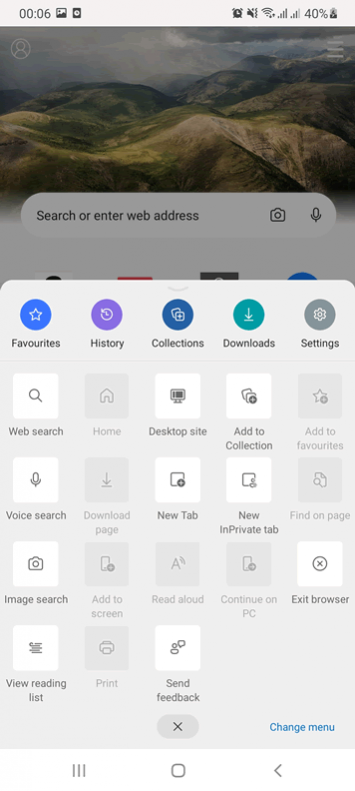
The edge browser offers further control with a long list of settings that you can customize as per your need. You can change the appearance of the app, decide the layout of the homepage, set up details for auto filling on signup and payment forms, keep your passwords saved with the browser and decide if you want to employ content blockers or not. There are also advanced settings available including site permissions, search capabilities and privacy and security options that ensure that the websites are restricted in the data they get when you open them through the edge browser.
Features:
- Easy on the eye theme that is also customizable
- Great app design that gives you access to a variety of quick tools at the tap of a button
- Good site loading speeds that can match any other web browser
- Great content blocker and auto translate features available
- Fine privacy and security settings that give you control over your data
Conclusion:
Microsoft Edge is an impressive app that definitely offers great tools that can improve your internet browsing experience. The edge browser comes equipped with modern features with its customizable settings making it a great option for anyone who is looking for a new web browser.
Our Recommendations